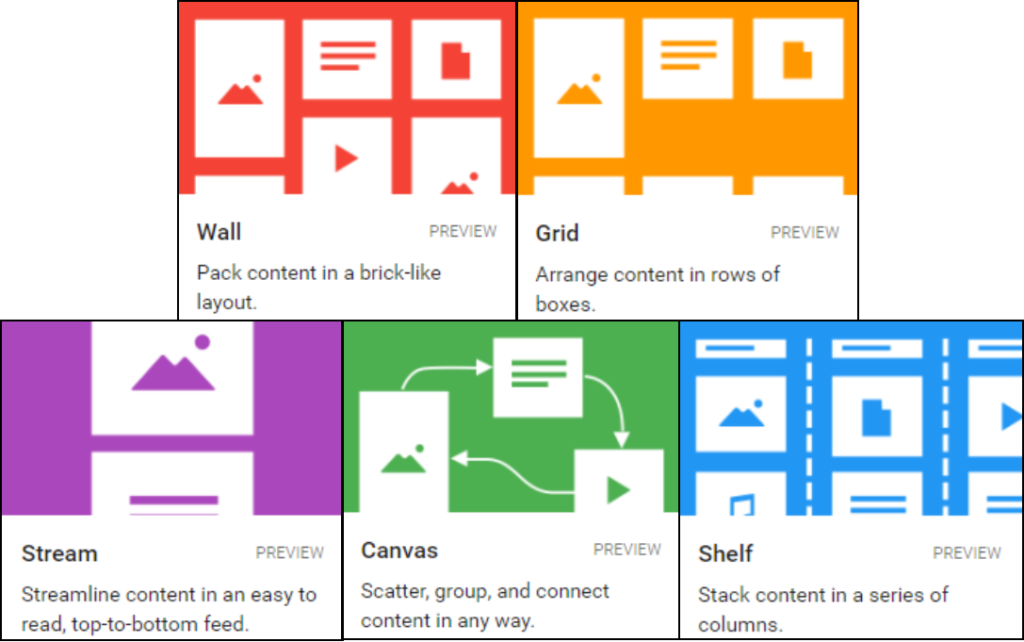The Writing is on the Wall: Using Padlet for Whole-Class Engagement
By: Beth Fuchs, 2014
“Seeing the variety of responses allows opportunities for peer learning and self-assessment because students have immediate access to a wide spectrum of responses from classmates rather than a few responses from the vocal ones” (p.8).
“The challenge of class participation and engagement will remain, so continuing to seek out new ways to encourage involvement from all students will be a necessity. Using Padlet in instruction has provided a non-threatening space for the collection and curation of collaborative classroom work.” (p.9)
Highlights: classroom participation | student engagement | knowledge demonstration
Fuchs, Beth, “The Writing is on the Wall: Using Padlet for Whole-Class Engagement” (2014). Library Faculty and Staff Publications. 240. http://uknowledge.uky.edu/libraries_facpub/240
This week, Tips from Brenna and Tasha:
Did you know you can invite librarians like Brenna to your face to face or online course to share information about…
- Resources coinciding with the timing of a specific assignment, when students will be looking for specific information and can actively apply the search strategies discussed in the session.
- Professional associations, publications, conferences, etc. you believe are important for them to be familiar with for research or professional development.
If you want to plan a session, consider these tips:
- Share your syllabus, assignment information and expected learning outcomes with Brenna in advance of the visit.
- Integrate Brenna’s presence and suggested resources into the online course through Blackboard: http://guides.libraries.uc.edu/blackboard/embedlib_bestpract_librarian
- Make the session active – for example, having students practice, demonstrate or share search strategies with one another.
- Consider linking the visit to an assignment or specific skill (even better, specific learning outcomes).
- Provide students with an assignment or research exercise first, and then invite Brenna to visit, check their progress, and provide an opportunity for 1:1 consultation.
- Work with Brenna to prepare a mini pre-assessment to determine level of student need or pre-existing knowledge of intended session content.
- Follow up with a post-assessment to evaluate for learning outcomes and future sessions.
- Think about inviting Brenna to the final presentations/poster session so she can see the final student products!
For more voices on attributes of successful librarian sessions: http://www.comminfolit.org/index.php?journal=cil&page=article&op=view&path%5B%5D=v6i1p5&path%5B%5D=141
Tips from previous newsletters will be posted in the library liaison section under Support.
Reminder of just a few of the general FCTL services available to all instructors…
One on One consults: Let’s talk! Teaching tough concepts, developing class activities, grading, balancing your time between job and teaching, etc., we’re happy to chat about ways to support you personally. (0.5-1.5 hour)
Classroom Observations: Having an issue or just want the thoughts of another instructor? We’ll arrange to see a class session, or observe online for 2 weeks, then give you feedback. We can also help you add and/or assess anything you want to try out for the next semester (or next week!).
Syllabus Review: Send us your syllabus for fast applicable feedback (turnover within 5 days).
Classroom Demonstrations: We can demonstrate any technology you would like to use in the classroom, from online polling to Blackboard and assignment creation tools.